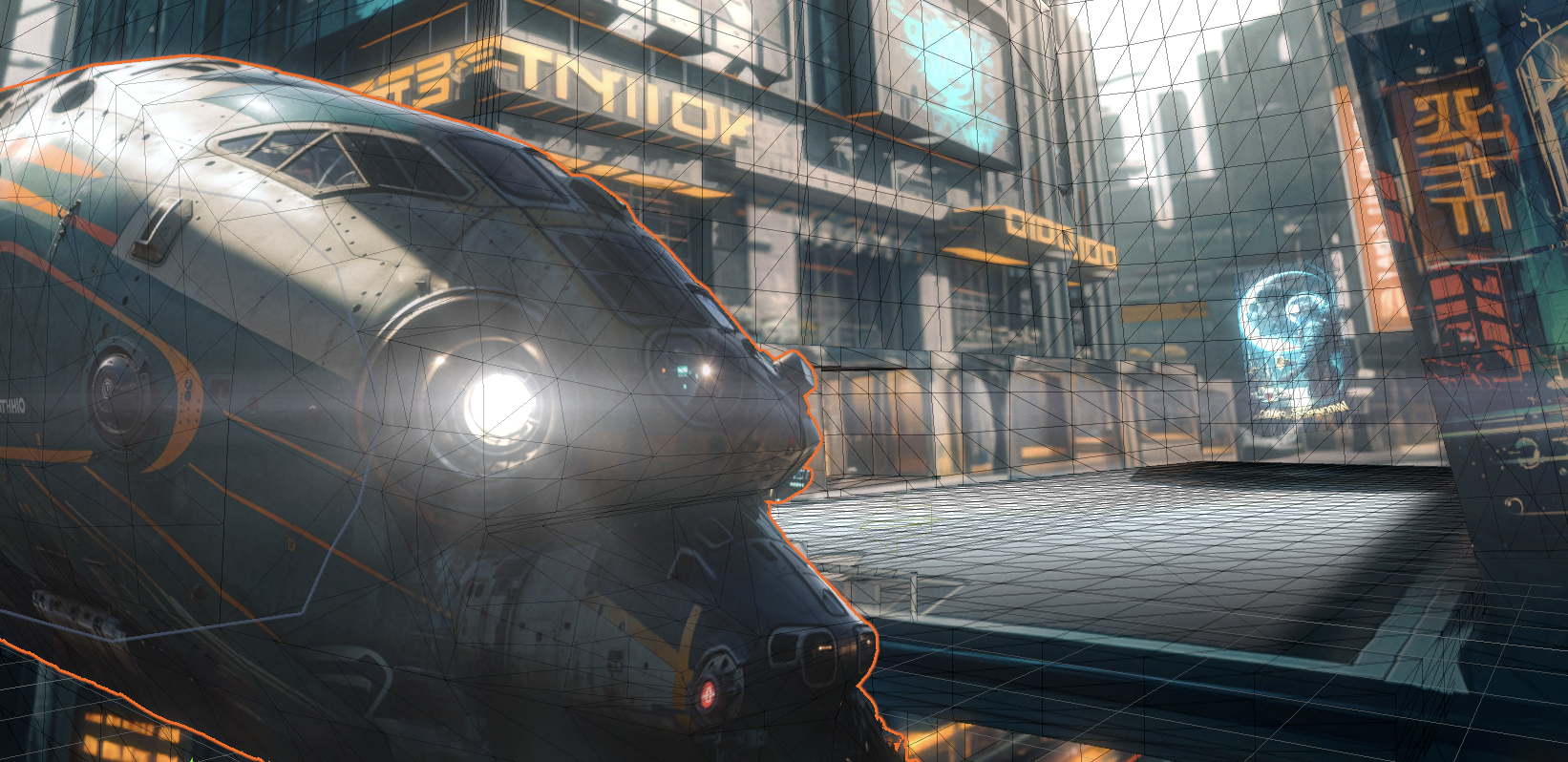-
%27%20fill-opacity%3D%27.5%27%3E%3Cellipse%20fill%3D%22%23a19f9e%22%20fill-opacity%3D%22.5%22%20rx%3D%221%22%20ry%3D%221%22%20transform%3D%22matrix(-291.46165%20186.33263%20-146.50768%20-229.16744%201447.2%20707.4)%22%2F%3E%3Cellipse%20fill%3D%22%23060605%22%20fill-opacity%3D%22.5%22%20rx%3D%221%22%20ry%3D%221%22%20transform%3D%22matrix(529.6889%20500.4704%20-178.21459%20188.61913%20475.9%20492.5)%22%2F%3E%3Cellipse%20fill%3D%22%231d8ee2%22%20fill-opacity%3D%22.5%22%20rx%3D%221%22%20ry%3D%221%22%20transform%3D%22matrix(-188.06745%20-121.6663%2092.29767%20-142.67048%202.9%20729.2)%22%2F%3E%3Cellipse%20fill%3D%22%239d1a45%22%20fill-opacity%3D%22.5%22%20rx%3D%221%22%20ry%3D%221%22%20transform%3D%22matrix(-23.18646%20176.11866%20-156.43141%20-20.59459%201608%2067)%22%2F%3E%3C%2Fg%3E%3C%2Fsvg%3E)
AI assisted location: Hamburger restaurant
In the first big puzzle hub, one of the non-linear storylines takes you to a hamburger restaurant. There will be a big, hamburger related puzzle in there! But this week, we talk about creating the AI assisted location.
-
%27%20fill-opacity%3D%27.5%27%3E%3Cellipse%20fill%3D%22%239a9295%22%20fill-opacity%3D%22.5%22%20rx%3D%221%22%20ry%3D%221%22%20transform%3D%22rotate(78.9%20346.7%20544.6)%20scale(200.5888%20474.86967)%22%2F%3E%3Cellipse%20fill%3D%22%23239d74%22%20fill-opacity%3D%22.5%22%20rx%3D%221%22%20ry%3D%221%22%20transform%3D%22rotate(-89.4%20275.2%20116.4)%20scale(204.98696%20276.70656)%22%2F%3E%3Cellipse%20fill%3D%22%2330282b%22%20fill-opacity%3D%22.5%22%20rx%3D%221%22%20ry%3D%221%22%20transform%3D%22matrix(9.94784%20474.1321%20-782.35908%2016.4148%201207%20722)%22%2F%3E%3Cellipse%20fill%3D%22%239e9e9e%22%20fill-opacity%3D%22.5%22%20rx%3D%221%22%20ry%3D%221%22%20transform%3D%22matrix(-21.78243%20-100.55101%20288.9033%20-62.58531%20853.5%2068.3)%22%2F%3E%3C%2Fg%3E%3C%2Fsvg%3E)
Closeup camera angles
With Magnific now being able to upscale all the way up to 16x I wanted to try closeup camera angles for the game.
-
%22%20transform%3D%22translate(3.2%203.2)%20scale(6.41406)%22%20fill-opacity%3D%22.5%22%3E%3Cellipse%20fill%3D%22%23080808%22%20cy%3D%2257%22%20rx%3D%2212%22%20ry%3D%223%22%2F%3E%3Cpath%20fill%3D%22%23131313%22%20d%3D%22M81%2057h13v5H81z%22%2F%3E%3Cellipse%20fill%3D%22%23414141%22%20rx%3D%221%22%20ry%3D%221%22%20transform%3D%22rotate(132.1%2066.4%20103)%20scale(174.70193%20113.78382)%22%2F%3E%3Cellipse%20fill%3D%22%23414141%22%20cx%3D%2246%22%20cy%3D%2253%22%20rx%3D%2236%22%20ry%3D%22255%22%2F%3E%3C%2Fg%3E%3C%2Fsvg%3E)
Animated hotspot icons
I was working on the Steam Deck compatibility of the game this week and the main pain point was the hotspots. As I was fixing the code, I decided to try to make the hotspots animated!
-
%27%20fill-opacity%3D%27.5%27%3E%3Cpath%20fill%3D%22%230a0b05%22%20fill-opacity%3D%22.5%22%20d%3D%22M919%20475.3l36.8-524.6%20787%2055-36.7%20524.7z%22%2F%3E%3Cellipse%20fill%3D%22%23bbc2a8%22%20fill-opacity%3D%22.5%22%20rx%3D%221%22%20ry%3D%221%22%20transform%3D%22matrix(-143.85376%20-675.64743%20260.2491%20-55.41028%20495.9%20229)%22%2F%3E%3Cellipse%20fill%3D%22%232d8be0%22%20fill-opacity%3D%22.5%22%20rx%3D%221%22%20ry%3D%221%22%20transform%3D%22matrix(45.71137%20185.89476%20-460.99502%20113.3583%201289%20749.2)%22%2F%3E%3Cellipse%20fill%3D%22%23231c19%22%20fill-opacity%3D%22.5%22%20rx%3D%221%22%20ry%3D%221%22%20transform%3D%22matrix(-143.1262%203.66983%20-5.95085%20-232.08796%2048.5%20664.6)%22%2F%3E%3C%2Fg%3E%3C%2Fsvg%3E)
Project update week #46
I have now been working on this project for 46 weeks. Posting an update every week. But this week was a bit different!
-
%27%20fill-opacity%3D%27.5%27%3E%3Cellipse%20fill%3D%22%23121212%22%20fill-opacity%3D%22.5%22%20rx%3D%221%22%20ry%3D%221%22%20transform%3D%22rotate(95.1%2082.4%20739.2)%20scale(173.33343%201635.58583)%22%2F%3E%3Cellipse%20fill%3D%22%23a6a6a6%22%20fill-opacity%3D%22.5%22%20rx%3D%221%22%20ry%3D%221%22%20transform%3D%22matrix(-208.1349%20-329.8833%20291.75375%20-184.07762%201065.7%2092.6)%22%2F%3E%3Cellipse%20fill%3D%22%23a0a0a0%22%20fill-opacity%3D%22.5%22%20rx%3D%221%22%20ry%3D%221%22%20transform%3D%22matrix(-520.3421%2018.23612%20-5.11397%20-145.91995%20251.2%20100.7)%22%2F%3E%3Cellipse%20fill%3D%22%231b1b1b%22%20fill-opacity%3D%22.5%22%20rx%3D%221%22%20ry%3D%221%22%20transform%3D%22matrix(166.6737%20148.50085%20-183.54512%20206.00652%201605%20631)%22%2F%3E%3C%2Fg%3E%3C%2Fsvg%3E)
City hall scene exterior 3D modeling (city hall part 4)
This scene is a bit different from your basic scene, as it has a lot of traffic and a functional maglev system. So this is actually a replacement scene for the maglev station when you travel to the city hall.
-
%22%20transform%3D%22translate(3.2%203.2)%20scale(6.41406)%22%20fill-opacity%3D%22.5%22%3E%3Cellipse%20rx%3D%221%22%20ry%3D%221%22%20transform%3D%22matrix(-33.05974%20-5.52926%2020.73567%20-123.97958%206.6%2062.2)%22%2F%3E%3Cellipse%20fill%3D%22%23787172%22%20rx%3D%221%22%20ry%3D%221%22%20transform%3D%22rotate(11%20-364.7%20981)%20scale(100.38117%2055.69563)%22%2F%3E%3Cellipse%20fill%3D%22%23b73d3c%22%20cx%3D%22249%22%20cy%3D%22108%22%20rx%3D%2217%22%20ry%3D%2230%22%2F%3E%3Cellipse%20cx%3D%22248%22%20rx%3D%2219%22%20ry%3D%2217%22%2F%3E%3C%2Fg%3E%3C%2Fsvg%3E)
Sub Surface Scattering
Quick sub surface scattering solution with Unity URP shader graph.
-
%27%20fill-opacity%3D%27.5%27%3E%3Cellipse%20fill%3D%22%23949494%22%20fill-opacity%3D%22.5%22%20rx%3D%221%22%20ry%3D%221%22%20transform%3D%22matrix(-280.27305%2030.14218%20-37.66888%20-350.25908%201208%20457.8)%22%2F%3E%3Cellipse%20fill-opacity%3D%22.5%22%20rx%3D%221%22%20ry%3D%221%22%20transform%3D%22matrix(-477.70136%20-1390.33407%20417.23802%20-143.35775%20280.5%20408.4)%22%2F%3E%3Cpath%20fill-opacity%3D%22.5%22%20d%3D%22M123.7%201091.8L-277.6%2098.7%2049.5-33.5l401.3%20993.2z%22%2F%3E%3Cellipse%20fill%3D%22%23959595%22%20fill-opacity%3D%22.5%22%20rx%3D%221%22%20ry%3D%221%22%20transform%3D%22matrix(-14.1306%20175.62695%20-123.46894%20-9.93407%201207.8%20419.8)%22%2F%3E%3C%2Fg%3E%3C%2Fsvg%3E)
Using Midjourney editing tools (city hall part 2)
Sometimes these locations require more art direction. More specific features. In these cases, a lot more work is required. Here is a breakdown for how to use Midjourney editing tools to direct the image generation.
-
%22%20transform%3D%22translate(3.2%203.2)%20scale(6.41406)%22%20fill-opacity%3D%22.5%22%3E%3Cellipse%20fill%3D%22%239b9b9b%22%20rx%3D%221%22%20ry%3D%221%22%20transform%3D%22rotate(-76.8%2086.1%20-80)%20scale(62.34303%2051.46513)%22%2F%3E%3Cellipse%20rx%3D%221%22%20ry%3D%221%22%20transform%3D%22matrix(38.08663%2018.70018%20-87.87033%20178.9654%20233.6%2099.6)%22%2F%3E%3Cellipse%20cx%3D%2236%22%20cy%3D%22123%22%20rx%3D%2240%22%20ry%3D%2226%22%2F%3E%3Cellipse%20fill%3D%22%23c4c4c4%22%20rx%3D%221%22%20ry%3D%221%22%20transform%3D%22matrix(20.36092%20-9.90873%2011.09%2022.78823%20152.4%200)%22%2F%3E%3C%2Fg%3E%3C%2Fsvg%3E)
Using Midjourney for game locations (city hall part 1)
Sometimes these locations require more art direction. More specific features. In these cases, a lot more work is required. Here is a breakdown for how to direct Midjourney for game locations using it’s vary region and pan / zoom out features.
-
%27%20fill-opacity%3D%27.5%27%3E%3Cellipse%20fill%3D%22%23c8c8c8%22%20fill-opacity%3D%22.5%22%20rx%3D%221%22%20ry%3D%221%22%20transform%3D%22rotate(43.8%20561.5%201408.7)%20scale(250.70881%20434.18043)%22%2F%3E%3Cellipse%20fill%3D%22%23040404%22%20fill-opacity%3D%22.5%22%20rx%3D%221%22%20ry%3D%221%22%20transform%3D%22matrix(-202.87324%20-46.60854%20311.59958%20-1356.30124%20296.8%20211.9)%22%2F%3E%3Cellipse%20fill-opacity%3D%22.5%22%20rx%3D%221%22%20ry%3D%221%22%20transform%3D%22rotate(-53.5%201406.4%20-1229.7)%20scale(325.4643%20220.92844)%22%2F%3E%3Cellipse%20fill%3D%22%23737373%22%20fill-opacity%3D%22.5%22%20rx%3D%221%22%20ry%3D%221%22%20transform%3D%22matrix(-148.7422%20-513.44069%20186.21727%20-53.94657%20904%20507.4)%22%2F%3E%3C%2Fg%3E%3C%2Fsvg%3E)
Building a Puzzle
Building Adventure Game Puzzles is fun. This is a very complete breakdown of creating a bathroom scene with its puzzle in under 2 days! (Spoiler alert!)
-
%22%20transform%3D%22translate(3.2%203.2)%20scale(6.41406)%22%20fill-opacity%3D%22.5%22%3E%3Cpath%20fill%3D%22%23fdfdfd%22%20d%3D%22M78.4-33.2l27%2063.5-105.8%2045-27-63.6z%22%2F%3E%3Cellipse%20fill%3D%22%233d3d3d%22%20cx%3D%22222%22%20cy%3D%22119%22%20rx%3D%22135%22%20ry%3D%22135%22%2F%3E%3Cellipse%20fill%3D%22%23939393%22%20cx%3D%2289%22%20cy%3D%2234%22%20rx%3D%2240%22%20ry%3D%2240%22%2F%3E%3Cellipse%20fill%3D%22%23a4a4a4%22%20rx%3D%221%22%20ry%3D%221%22%20transform%3D%22matrix(-4.91144%20-25.53947%2017.98718%20-3.45907%20247%2075.7)%22%2F%3E%3C%2Fg%3E%3C%2Fsvg%3E)
Custom post-process effect: Anamorphic Bloom
Anamorphic bloom is for sure the most cyberpunk aesthetic there is. I wanted to use it as a use case for learning how to create post process materials for Unity URP. This post explains the process.